When I was growing up, I always knew I’d be in the top of my class in math, and that gave me a lot of self-confidence. -Sergey Brin
Math confidence is something I did not have in school. While I am super proud of surviving doctoral stats, I feel the pain of my students when they struggle with math concepts.
This week we are working on 2 dimensional shapes. We have found them in our environment and discussed the sides and number of vertices. We have a couple of apps that have helped us as we work with shapes. We add our work to our math journals that were created in Book Creator app.
Using the Geoboard app, the kids made different shapes. Their first inclination is to use a different rubber band for each side. I challenged them to create the shape using just one rubber band. Then, they used the drawing tool to write the number of vertices inside. We had a discussion about why you can’t make a circle using this app.
We also used the Pattern Shapes app. Students made patterns using shapes and colors.
Again, using the drawing tool, they numbered the vertices. In addition to the shape and color pattern, they noticed there is also a number pattern.
To reinforce these iPad skills, we have pattern blocks in our math center and real geoboards. During our math talks, we talk about the attributes of these shapes. By bringing in both virtual practice and hands-on activities and putting them in our math journal, we are making connections and developing confidence. During these activities, it became more evident that I have some students with fixed mindsets. While we actively work on having a growth mindset, those who tend to struggle are the ones that give up easily. By providing multiple modalities of learning, engaging in math talks, and reinforcing learning with hands on, the aim is to encourage that growth mindset, even if it means a bit of productive struggle. For many, productive struggle is difficult because the grown- ups in their lives tend to rescue them from it. We work diligently to create independent thinkers and problem solvers.

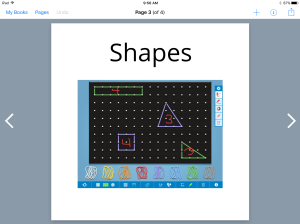

Thanks for sharing! I did some similar work last year in my tech classes but like seeing how you extended it to fit for K. These would be great to share in seesaw and have students use voice recordings to explain thinking and share with parents! *Maybe you already do voice recordings in book creator with your math journals? How do you share the journals to have the same cover for your young techies? 🙂
Yes! We use SeeSaw and the kids voice over in Book Creator.
I use Showbie to push the journal from Book Creator.
Thanks!! I’ll have to check that out! I just read about a new update coming that incorporates Siri to read highlighted text in Book Creator!! Can’t wait for that! 🙂
Yes, please. Can you show me how we can create digital math journals using book creator? Do they import from these apps to book creator?
Thanks for your help. We have been using the letter app and they love it!
Brandie
Brandie, I create a template in Book Creator and then push it out to them in Showbie through the shared folder.They download the template in Book Creator and it’s a working document. To add the items to the math journal, the kids either save it to the camera roll or take screen shots of their work, then import the image into Book Creator.
Love the idea of a journal. I’m not sure if I’m experienced enough to pull it off yet. Only second yr of Apple connectED and Much to learn. Still going to try. Thanks Kristi😊
Karen, you can absolutely do it! Do it with small groups if that’s easier. Or work with a couple of groups a day until all groups have done it. Once you do it a couple of times with them, they will get it!
nice https://iteachwithipads.net
I am simply dazzled and amazed and your wealth of information and use of so many apps on the ipads. We have 7-8 ipads in our K classes of 21 kids each. I am not a techie person, but am intrigued by the Drawing and Explain Everything apps you showed on You Tube. Of all the apps mentioned, are these two the easiest for me to learn to use and for me to be able to teach my kindergarten students? I ‘ll be honest and say, usually I am frustrated trying to learn how to even set up my class accounts on most tech apps. You might say, ” it is hard to teach an old dog, new tricks.”
As a 27 year teaching veteran, I’m definitely an old dog! The Drawing Pad app and Explain Everything apps are easy. Honestly, I don’t usually explain apps to my kids. I give them time to explore and figure it out on their own. They help each other as well. Their other favorite app is Book Creator. Keep on keeping on! You can do it.