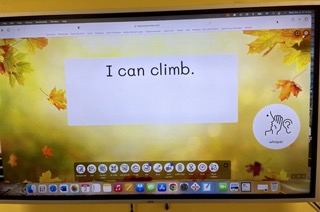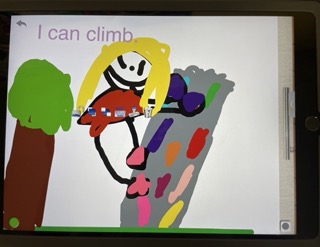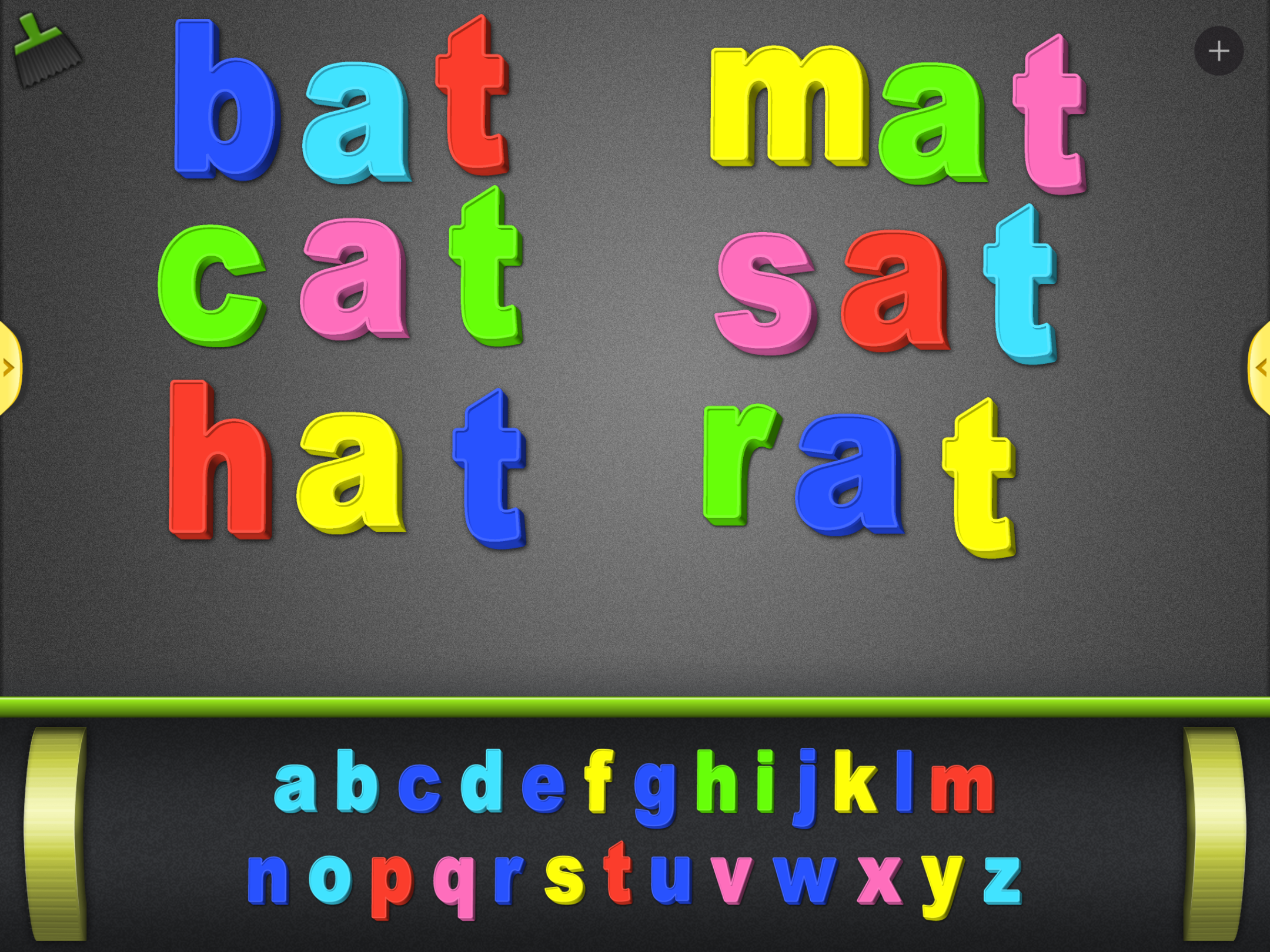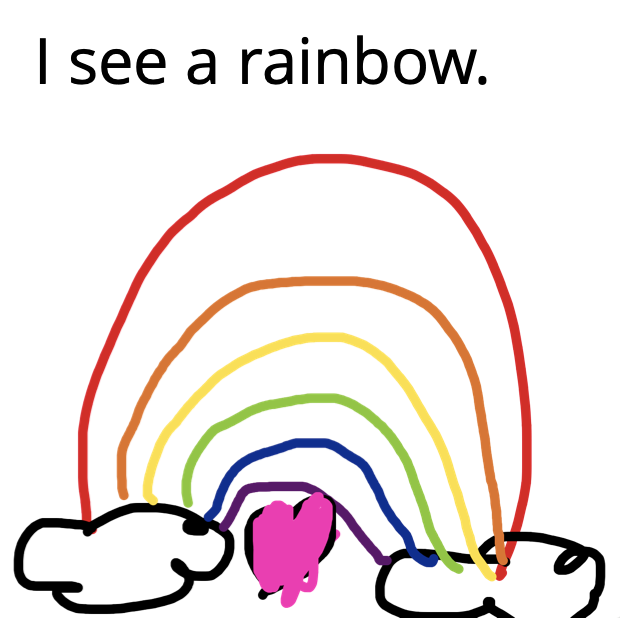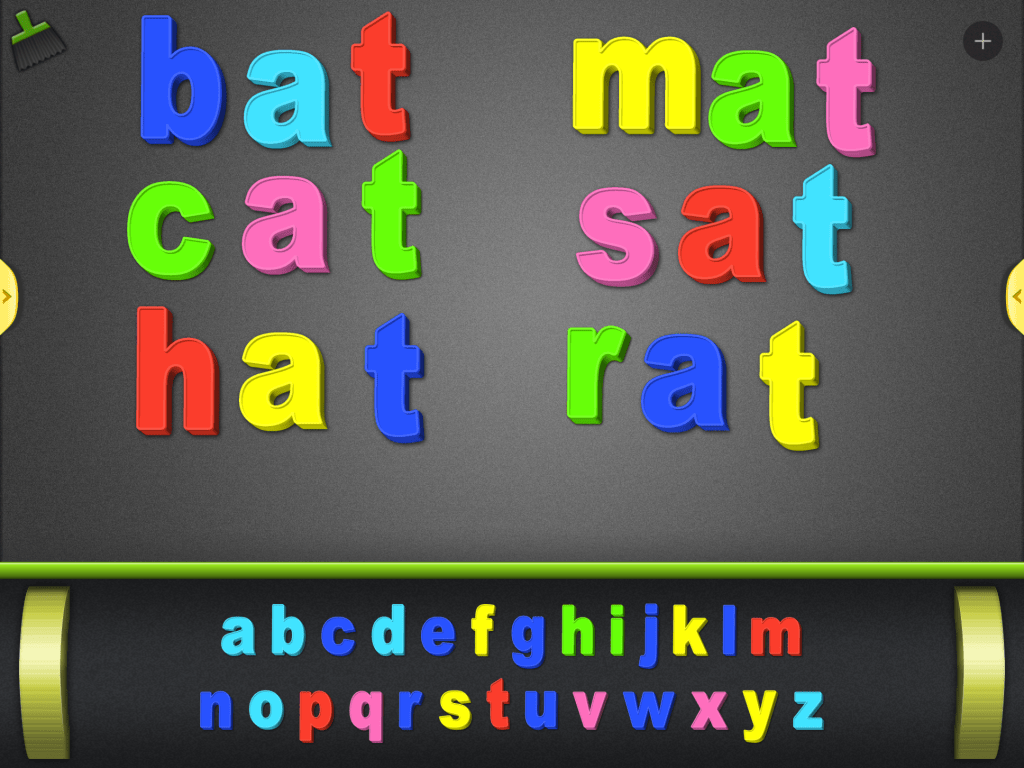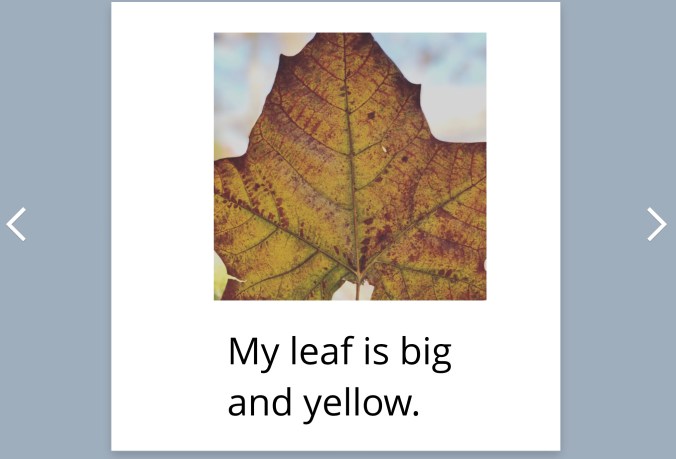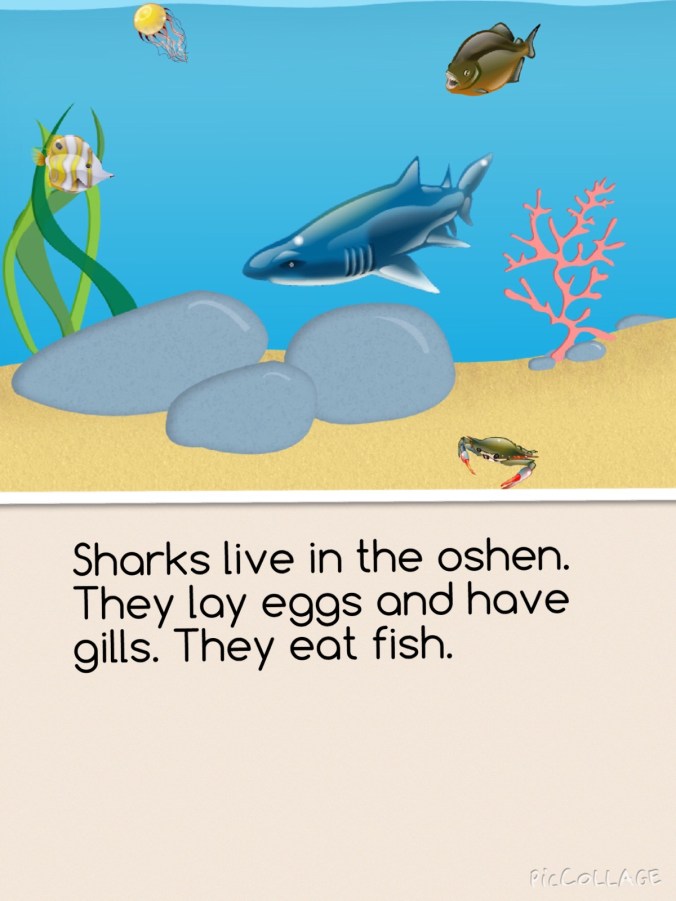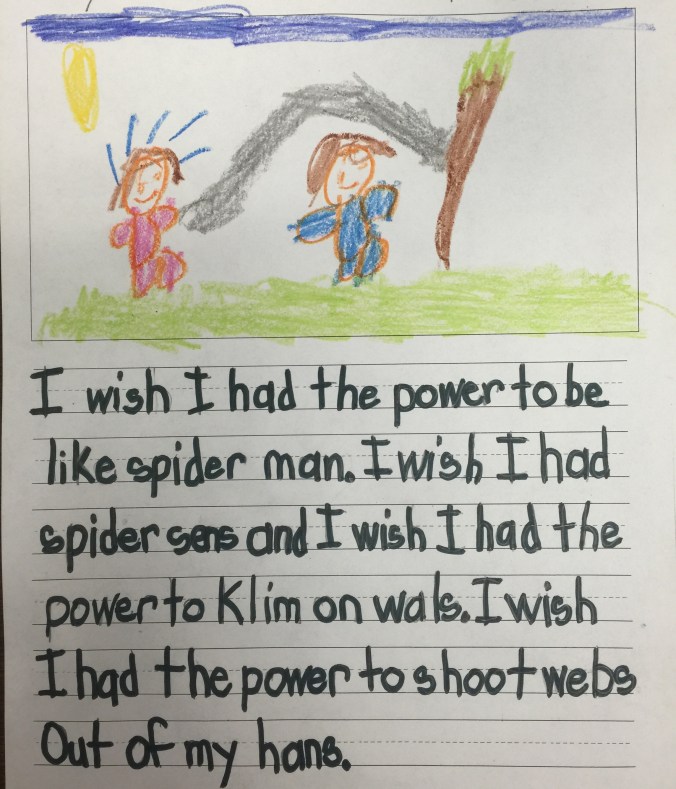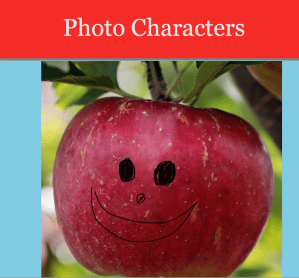Well, it’s been a while. I’m still here and I’m still teaching with iPads in kindergarten. I just haven’t been very good about sharing what we are up to. My intentions have been good…I mean, we will be working on something and I think, “Oh! I should blog about this!” and then I get busy doing other things.
In an effort to catch up a bit, I’ll give a brief overview of how we use the iPad devices as a daily tool rather than highlight a specific activity. If you’ve read the posts from 2022, you know I retired from the local school district and am now teaching kindergarten in a small church school. I have only 9 students with an assistant, and yes, it’s heaven (pun intended). Each of my students have an iPad and we use them daily After our calendar time, we have a station rotation time. My assistant and I have reading groups while some kids are doing a writing center activity and some are on the iPad doing a word work activity. During Word Work, we use a few different apps. We use ABC Magnetic Alphabet app, Felt Board app, and Drawing Pad app most of the time. I use Drawing Pad to ease the kids into using the iPad for Word Work early in the school year. I put a sentence on the board using Classroom Screen and the kids copy the sentence and illustrate it. This really helps get them used to the keyboarding aspect.

During our reading group time, we use the iPad to read some days. We have RAZ Kids and the kids enjoy reading stories on their devices. I also use the Whiteboard App to do some phonics activities. Early in the year, we use PopIts to tap out sounds in CVC words and then we use the Whiteboard App to write the words we’ve just sounded out. Then we move away from the PopIts and the kids just write the short 3 letter and then a bit later 4 letter words. Then we move on to short sentences. This really helps with their writing during our Writing Workshop time. The writing sample below was in mid-January. I credit this daily phonics work we do for the successful writing these kids are able to do.
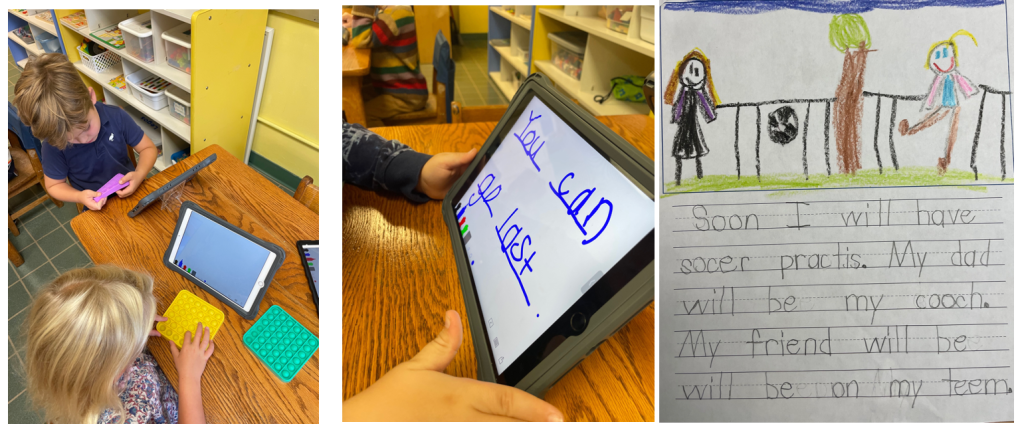
After our morning rotations and special area time, we have math. While I don’t use the iPad every day for math, we do use them a few days each week. We use the Number Frames app and Linking Cubes app the most. I reflect my iPad on the interactive white board while the kids have theirs to work with.
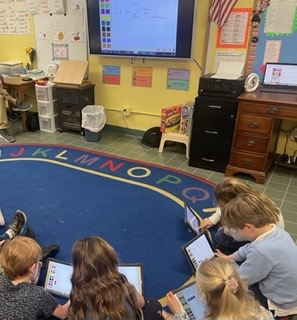
So that’s how we are using iPads on a daily basis. I truly can’t imagine teaching without these tools. My students are thriving and continue to all move on to first grade reading and writing above grade level. I hope this breakdown of our daily use is helpful to you in some way. I’d love to hear how you are using these devices in teaching and learning!