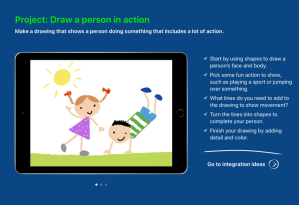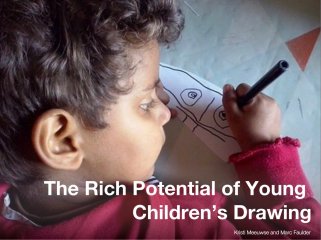Recently, one of my reading groups read Robert Kalan’s book Rain. The book is illustrated by Donald Crews. The children loved how Crews used the word “rain” over and over to create the illusion of rain falling. As we were discussing this, one of the girls asked if they could create their own illustration, but using the word snow instead. They drew snowy pictures in their Drawing Pad app and started typing the word snow all in the picture. Since they aren’t terribly familiar with the keyboard and where the letters all are, it took them a while to type “snow” the first time. They spent a lot of time discussing how to turn the word so that it looked like snow falling and what size the word should be. After going through this a few times, they realized that it would take them a really long time to type the word snow as many times as would be needed to create the same illusion as in the book Rain. Here are a couple of examples:


The great thing about this activity was it was totally child-driven. There was rich conversation about how and where to put the words, at what angle, and what size would be appropriate. They also asked if there were other books by Donald Crews so we will investigate Ten Black Dots and see what that inspires!
One of the things I have learned while teaching and learning with iPads is we have to be open to letting our students (no matter how young) take ownership of their learning and allow them time to explore their ideas. This activity was not in my lesson plans, but what they discussed, thought about, and created was far better than what I had planned.
How have your students taken ownership and expanded their learning?


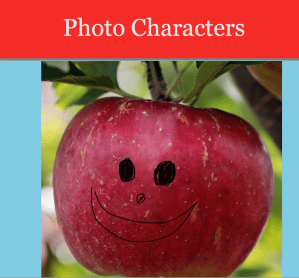
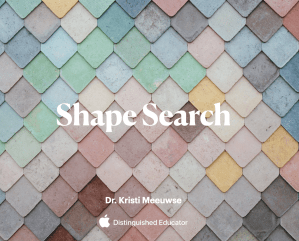







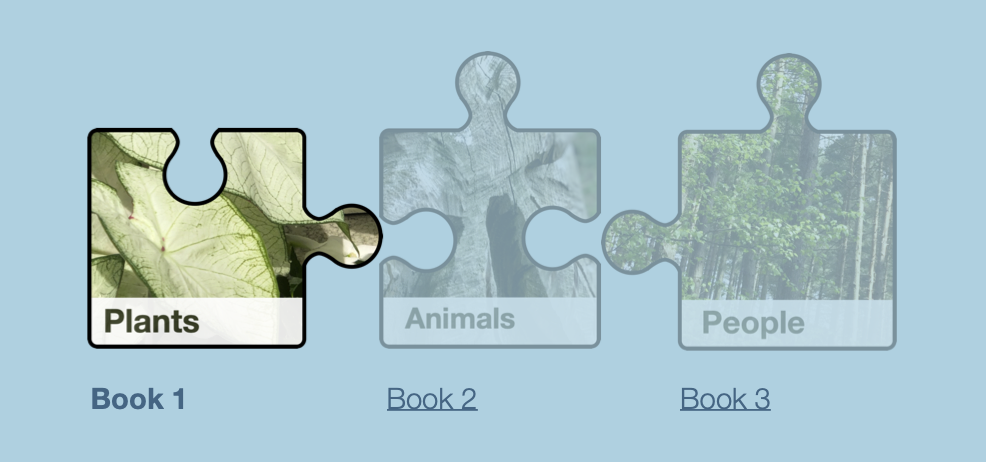
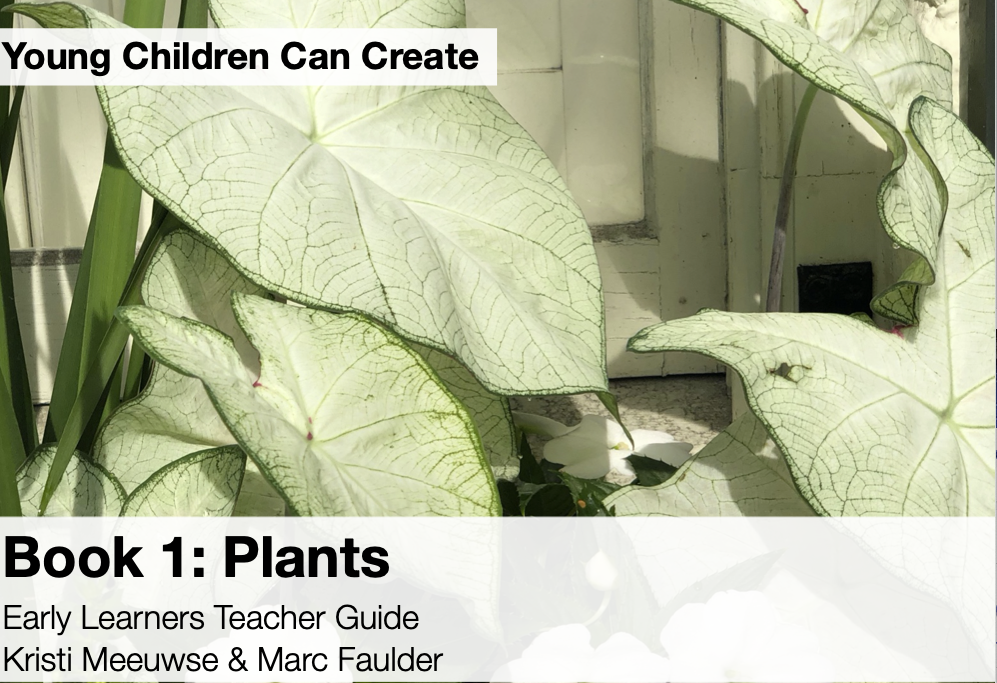 Book Cover
Book Cover  Learning Journal Cover
Learning Journal Cover
 image from Pixabay.com
image from Pixabay.com