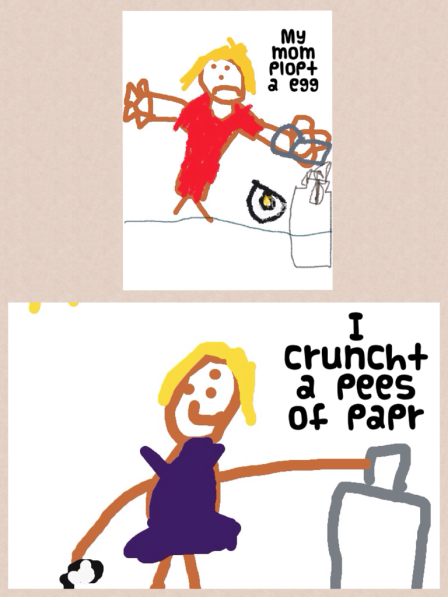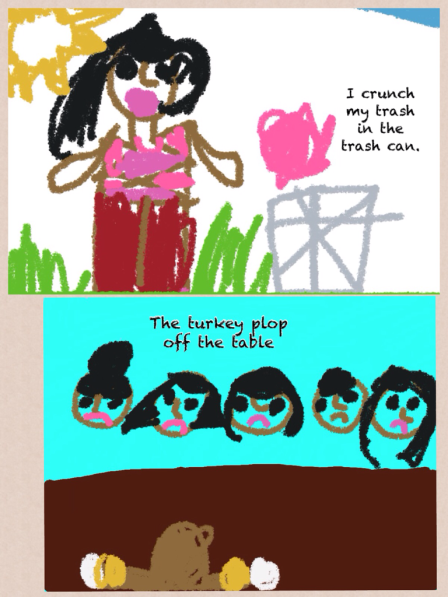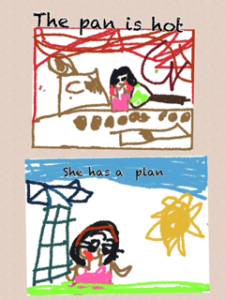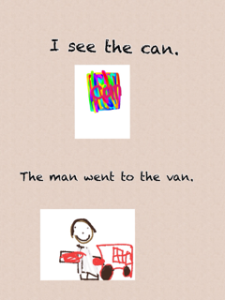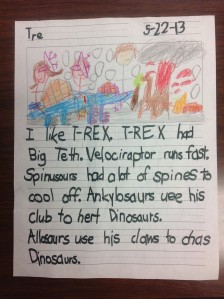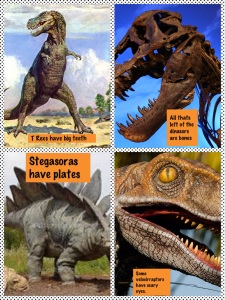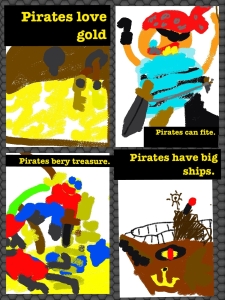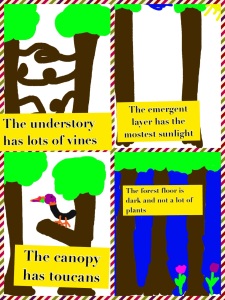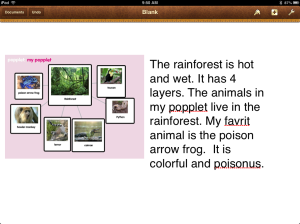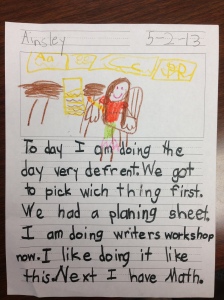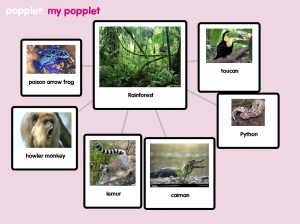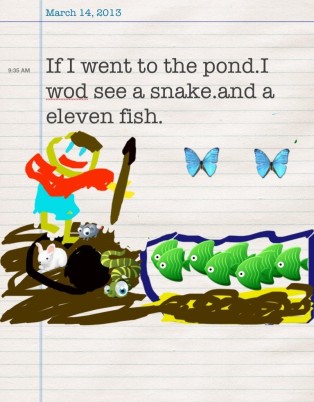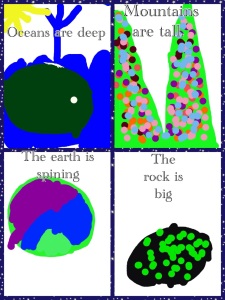Vocabulary is a matter of word-building as well as word-using. -David Crystal
We are in transition…in the process of moving from our choice board centers to more content creation centers. This will take us a couple of weeks to migrate over to that system. I will write more about this as we go, but for now, we are adding various components daily that will be a part of our day.
How do you know when it’s time to change? Every class is different and some can handle this change sooner than others. I have a few signs I look for. I look to see if the students are able to work more independently on iPad activities involving creation apps (such as Pic Collage and Explain Everything). I also look to see if they are mostly able to upload their work to our digital portfolio app, Showbie independently. But the real indication that really spurs me to move to the next phase in centers is they are driving me freaking crazy in the ones we currently have. Even with frequent changing of manipulatives, activities and games, they suddenly stop using them purposefully. Unifix cubes are no longer being used to pattern. They are becoming light sabres and swords, or guns that attack others. And I am on the verge of yelling, “C’Mon Man!” When you begin to feel the crazy creeping up and you want to retreat into the bathroom for an hour of sanity, it’s definitely time…and I’m apparently the grown up and something has to give. 🙂
So to get ready to transition, we start working on vocabulary. This will be one center the students will have once we move away from the choice board. This week we are reading The Snowy Day (appropriate and all polar vortex-y). This is our mentor text while we talk about onomatopoeia. We talked a lot about the words “crunch” and “plop”. These words in the story relate to snow, but we don’t get snow here. We thought of other things that can crunch and plop. The next few days we will work on just 2 words but we will eventually move to 4 vocabulary words each week. These words are usually unit related.
The students took these 2 words, crunch and plop, and drew a picture for each. It was saved to the camera roll, then uploaded into Pic Collage. The students then wrote a sentence to go with their pictures using the vocabulary word in the sentence. The finished Pic Collage was saved to the camera roll and uploaded to Showbie.
Here are a few examples:
Working with onomatopoeia is fun and a good way to start introducing vocabulary to young students. As students become more proficient in their learning and in their ability to handle more responsibility, moving into more robust content creation is a logical next step. And don’t we all have those really bright students for whom we just can’t dig deep enough for their requirements? This type of activity allows them the freedom to move and groove on their own.
The best part of student-centered classrooms is giving them the ability to soar when they are ready. We are always moving toward more student voice and choice. I mean, no one wants to listen to my big talky head all day.
Stay tuned. We are on the move!
Today we will do exciting new things. Let’s get to it!